Skoped Micro FAQ’s
Table of Contents:
Skoped Micro Kit Basics:
- Custom case
- Universal case
- What is the difference between the two
Eyepiece Adapter:
- How to find the correct Eyepiece Adapter Size
- Non-removable Eyepieces
- Our Eyepieces
Skoped Micro App:
- If the app crashes when you try and take a photo
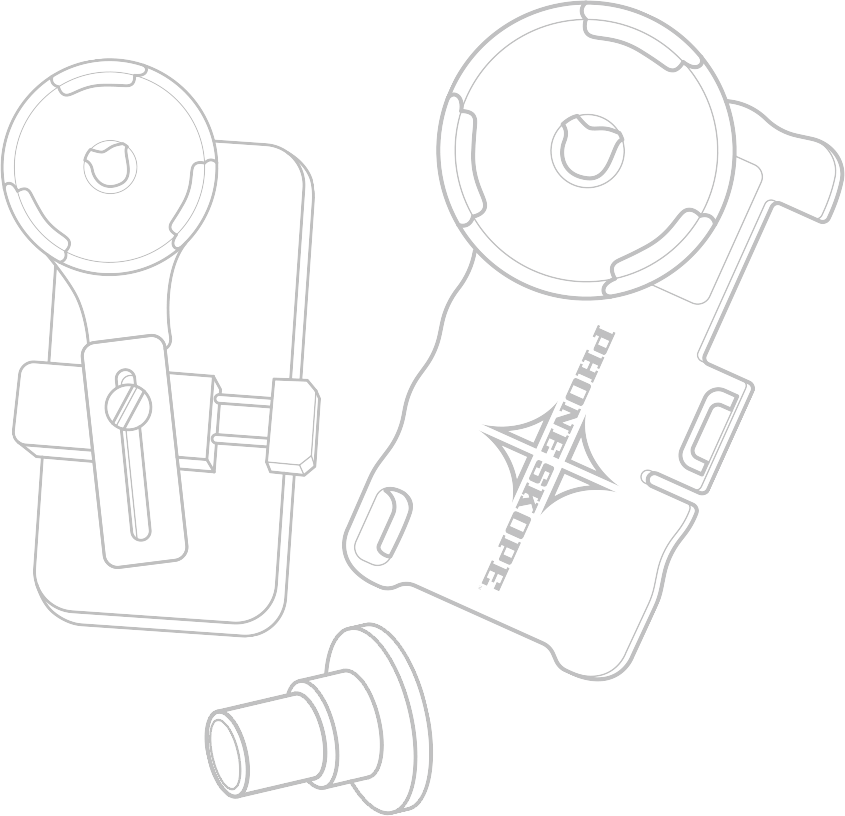
Skoped Micro Kit Basics:
The Custom case
- Case Set up: Our Custom Case is built to fit your phone based on make and model. They are specific to that phone type. They are either 3D printed or mold-injected made of ABS plastic. They come with rubber corner bumpers and foam strips, so the phone floats in the case and never touches or rubs against the hard plastic.
- How the case works with your camera and eyepiece adapter: This case lines up your phone's camera directly over the adapter eyepiece. This gives you the perfect lineup every time.
- What if my phone has multiple camera lenses? Each of our custom cases comes with a removable disc. This allows you to use phones with multiple lenses. However, with the use of a microscope, we suggest starting with the telephoto lens, or the 1x zoom camera. That will give you the best results. Figuring out which camera that is, on your phone is simple. For Apple, It will be either the top or bottom. Open your phone’s photo app. Make sure you’re set to 1x on the settings. Then place your finger over the top or bottom lens. Whichever lens goes black is the 1x lens. You’ll want the disc to be over that when you are using the kit with the adapter and your microscope. For the Android phones, it is always the middle lens.
- Removable Disc: Each Custom case comes with a removable disc. This is built to be removed to use the case as an everyday case. It also allows you to take advantage of multiple lenses when using the case for different things.
- Will I have to take my phone out of it’s case to use this? To use this case, you will need to take your phone out of it’s current case. The way it is set up, is to line the eyepiece up directly with the camera lens. This case will do that, perfectly, only because it gets as close to the lens as possible.
- What happens when I get a new phone? When you purchase a new phone, you will need to purchase a new case. The cases cost $59.99 and all will work with the adapters. We cover cases for all Apple and most Samsung models, as well as an array of other cases. Please see our website for a total list.
- Will the case work with a wireless charger? This depends on the wireless charger. It will work with some, but not all.
Universal case
- Case set up: The Universal case consists of two main parts. The plastic yellow part that moves and the slide grasp. The slide grasp securely holds the phone on it’s sides and the yellow part moves around to line up over the correct camara lens. Once the lens is lined up, there is a set screw on the back that needs to be tightened down. Once that screw is tight, the case will stay in the approriate place.
- How the case works with your camera and eyepiece adapter: Once the case is set in the right position, twist and snap the adapter into place. The eyepiece will be lined up over the lens, if it’s not, make adjustments accordingly.
- Will I have to take my phone out of it’s case to use this? This depends on the case your phone is currently in. If your case is slim, and doesn’t have too much depth, then it will fit, with the case still on. Also, if there is a pop socket, magnet, or wallet on your phone case, then it usually won’t hold. At that point, you would need to remove your phone from it’s case to use it with the Universal Case.
- What is the difference between the Custom and Universal cases? There are a couple of differences between the cases. The biggest difference is speed and ease/convenience of use. The Custom Case lines the eyepiece and camera lens up exactly every time. It is click and go. The Universal Case requires a little more set up time and manual work to get it lined up every time. The Universal Case is great for sharing and multi-phone use and if you have a case you can use with your current case, as the Custom Case does require the current phone case to be removed and is specific to the make and model of the phone.
Eyepiece Adapter:
- How to find the correct Eyepiece Adapter Size: We offer two eyepiece adapters, 23mm for standard microscopes and 30mm for lab and research-grade microscopes. The first thing you’ll want to do is make sure that your eyepieces are removable (You’ll only need to remove one to use the Skoped Micro Kit). Some eyepieces have a set screw that you may need to loosen before your eyepiece can be removed. If your eyepiece can’t be removed, please click here for more information.
-
If your eyepiece is removable, please follow the instructions below: We’ve created a video to walk you through the process of measuring your microscope eyepiece to find which adapter size will be perfect for you. Watch it here first: https://youtu.be/6Yt8So1uGHcIt will walk you through what part of the eyepiece to measure to get either the 23mm or 30mm eyepiece. To reemphasize, you'll measure the outside diameter of the male side of your eyepiece.Youtube Link for video on how to measure your eyepiece: Skoped Micro How To - Which adapter do I need? 23mm or 30mm
-
Non-removable Eyepieces For non-removable eyepieces, we offer the option of the U1 mini universal adapter that will clamp down on a non-removable eyepiece. This is a less-than-desirable option, and we don’t sell these on the Skoped Micro Website for that reason. The user would need to measure the outside diameter of the top part of their eyepiece. If it is less than 31mm the U1 adapter will not work. The largest it will fit is 45mm.*Please note that a universal case with the U1 universal adapter is a very difficult setup to work with. Though it will give you better results than holding the phone up to the eyepiece with your hands, it won’t be near as clear and easy as a custom case with the U1 adapter.
Our Eyepieces:
- What Power are our eyepieces? Both the 23mm and 30mm eyepieces that come with the adapter are 15x.
- How are they structured? They are also made of glass and have six layers of glass that give the best possible view. See the image:
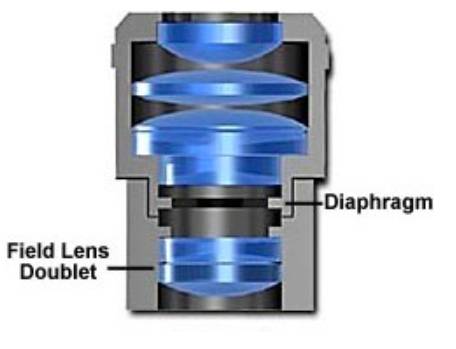
Skoped Micro App:
- If the app crashes when trying to take a photo/video. This could be an issue with permissions. We suggest you delete the app and redownload it. When it prompts you, allow access to your camera. If it doesn't ask, you can go into your settings, then scroll down to find "MicroscopeApp", then open that and allow access to your camera by tapping on the toggle button. It should be green.